16. Pick to either allow XP to install typical Network settings or to Customize them yourself. I would recommend allowing XP to install the typical settings for new users.
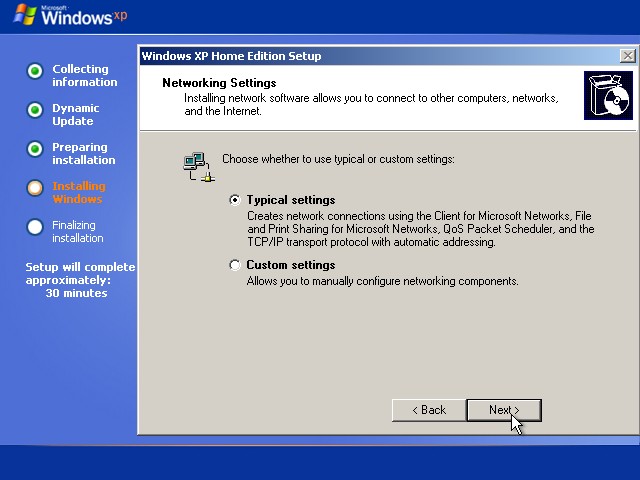
17. Be patient as XP completes Setup and restarts. Do not boot from the CD.

18. XP will notify you that it will change the resolution to improve appearance, so click OK.
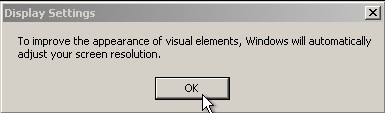
19. If you can read the box that comes up, click OK. If you cannot, don't worry; just wait and the settings will be changed back.
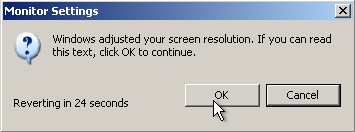
20. On the Welcome screen, click Next

Page 6