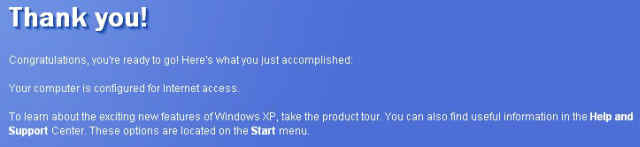How to Install Windows XP Page 6
21. Choose whether or not you wish to have XP automatically install updates, which I recommend and click Next.
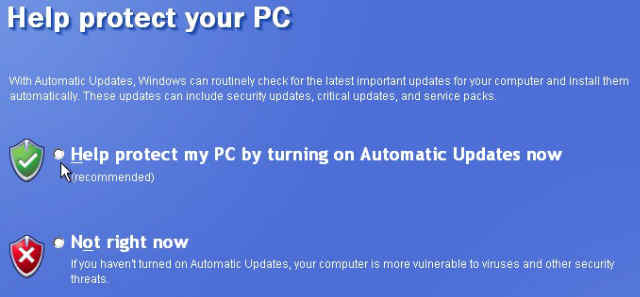
22. Choose the type of connection you have to the Internet. If your PC is directly connected to your modem or phone line, click "No..." If it is on a home network (wireless or wired), click "Yes..." and press Next.
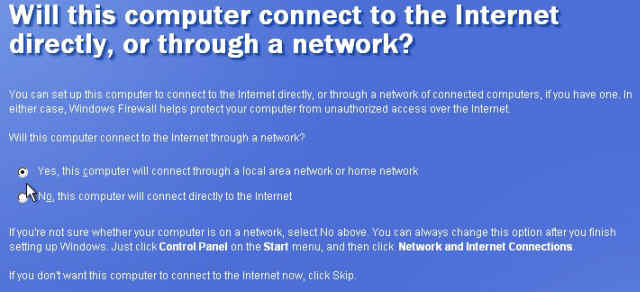
23. You can then either activate Windows now or wait to do it later. Click Next.
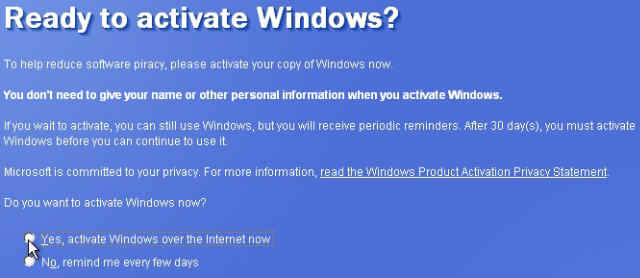
24. Type in the names of the people who will use the computer. You can always add, remove, or modify users later.

25 Click Finish, and XP is now installed.