What is fragmentation?Fragmentation means that files located on your hard drive have become split and pieces of them are divided in different places. This is natural, and all hard drives have some fragmentation.
Why should I defragment?
Defragmenting may help your computer boot and run faster.
How can I defragment my hard drive?You have two options to run the Disk Defragmenter.
However, it is suggested to use CHKDSK to scan your hard drive for errors first. See
this tutorial for instructions.
To defragment: 1. Open My Computer.
2. Right-click the hard drive you want to defragment and click Properties.
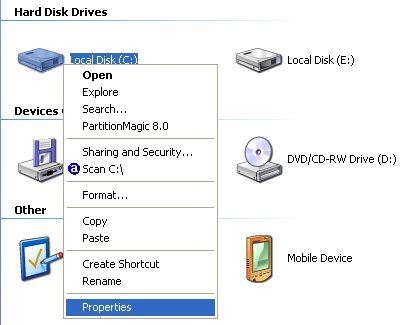
3. Go to the Tools tab and click the Defragment Now button.
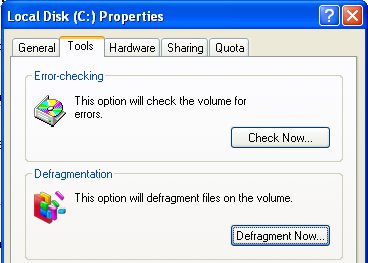
Or' 1. Click your Start Menu, and then click Run.
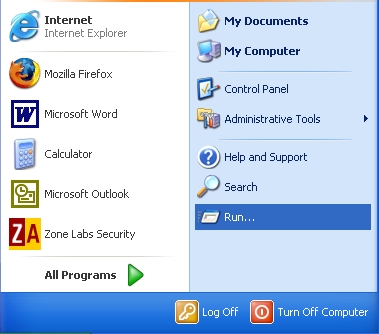
2. Type
compmgmt.msc and click OK
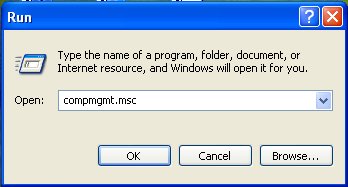
3. Go to the Disk Defragmenter.
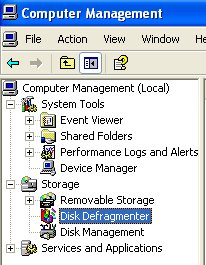
Then...
4. Choose the hard drive you want to defragment and click Analyze.
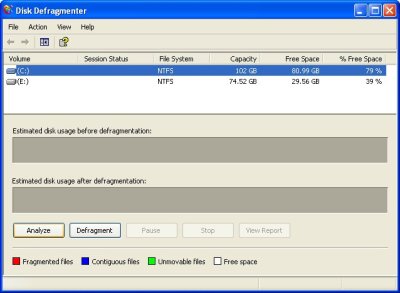
5. If there is a pop-up Windows saying that you do not need to defragment, you can close the Defragmenter; your files are not very fragmented.
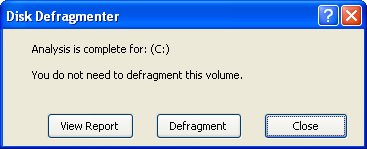
6. Otherwise, click the Defragment button. The process may take a long time.