At times, certain system files in Windows XP can become corrupted. Windows XP contains an integrated tool to scan for corrupted and/or missing files and replaces them with the original versions found on your Windows XP CD.
1. Place your Windows XP CD in your CD or DVD drive.
2. Go to Start | Run and type sfc /scannow

3. When the dialogue box goes away, reboot your computer to comlete the process.
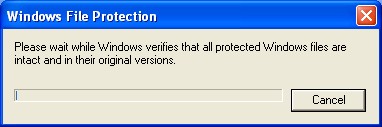
Note: Sometimes, SFC may ask you to insert a different CD than what you really have. Microsoft has an article here describing the problem, reason, and solution.