This tutorial will show the steps in making the Run command appear in the Windows Vista Start Menu. The Run command is a very useful tool, but it isn't on the Start Menu by default.
1. Right-click the Start menu and click Properties
2. Click the Customize button
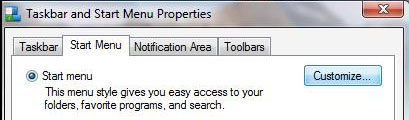
3. Find and check the "Run command" checkbox
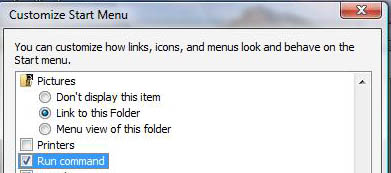
4. Click OK
5. Click OK