By default, Vista loads itself after 30 seconds if you have more than one Operating System (OS) instaled. This tutorial can help you either change the default Operating System ("Microsoft Windows") for Vista, and "Earlier Version of Windows" for XP or another previous version of Windows you have; change the maximum time the list is displayed before the default is loaded; or stop the default from being loaded after a certain period of time. Make sure you are in Windows Vista while doing this.
1. Right-click My Computer and click Properties
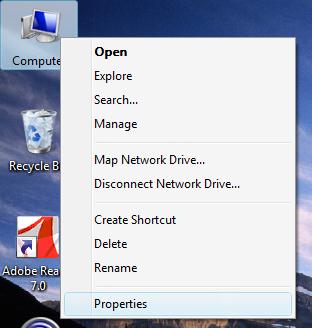
2. Click Advanced System Settings

3. Type your password if necessary and click Continue.
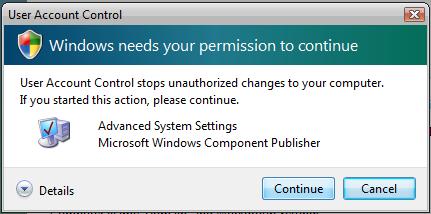
4. Under Startup and Recovery, click the Settings button
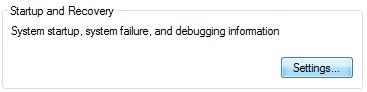
5. To change the default OS, choose it from the drop-down list. "Microsoft Windows" is Vista, and "Earlier version of Windows" is XP or whatever other pre-Vista Microsoft OS you have on your computer.
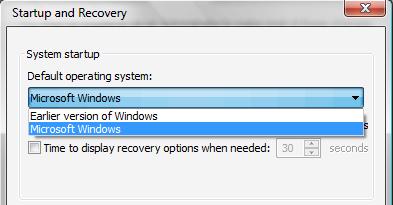
6. To stop the default OS from loading after the time, uncheck the checkbox. Or, to change the time the list is displayed before the default OS is loaded, type a new number (in seconds) you would like it to be displayed.