What is ShellExView?
ShellExView is a very useful program that shows detailed information about the shell extensions present in your installation of Windows. Shell extensions basically attempt to improve certain aspects of the Operating System (OS). You might notice when you install some programs that they add some text to pre-existing menus (often the right-click context menu), such as "Add xxx to archive" or "Scan with xxx" when you right-click in Windows Explorer or My Computer. This is known as a context menu. Some well-known examples include WinRAR and WinZip, both of which can compress and archive (as well as decompress and unarchive) files, or antimalware programs such as Norton, McAfee, or ZoneAlarm.
Here is a screenshot of the program:
What is it used for?
It can troubleshoot a wide range of problems associated with shell extensions and particularly with context menus. Some behavior that suggests a potential problem caused by a context menu include:
Explorer.exe crashing when you right-click on the desktop
A delay after right-clicking a file or folder
Explorer.exe crashing after right-clicking a file or folder
Other common symptoms are listed here.
How can I troubleshoot these problems?
First, download and install ShellExView
here. Then, run the program.
Sort the list by the "Microsoft" column header by clicking on it. You will probably have to scroll to the right to find this column since there are only 3 after it. This will put the non-Microsoft shell extensions, which are highlighted, in pink first.

3. Disable all of them by selecting them (you can click the top one to select it, hold Shift and click the bottom one to select all of them in a row) then clicking the red button and restart to see if the problem disappears. If so, please continue. If not, the problem lies elsewhere.
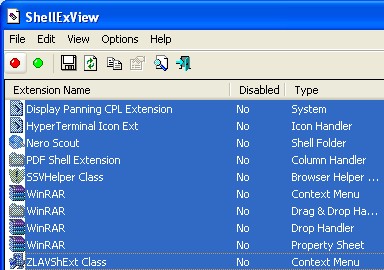
4. Enable half of the list again and restart. If the problem appears again, disable half of that list and restart to see. If it doesn't, enable half of the list again and restart to see if it problem reapprears.
5. Continue a logical procession of disabling/enabling half of the list at a time until you are able to narrow it down to one shell extension and leave it disabled.
This page was last modified on 07/28/07 02:09 PM