This tutorial will show how to clear Temporary Internet Files (also called cache) in Internet Explorer 7. Windows Vista Beta 2 was used for this tutorial, but the steps are the same for Internet Explorer 7 on Windows XP SP2.
1. Open Internet Explorer
2. Click on the Tools button
3. Click on "Delete Browsing History"
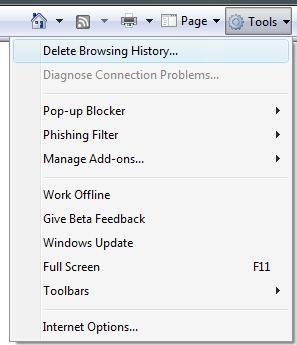
4. Click "Delete Files"
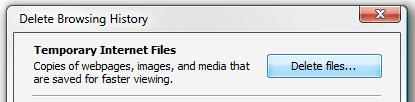
5. Check "Delete all offline content" and click Yes
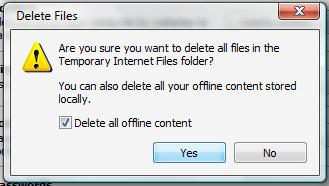
6. When it is finished, click Close