How to install Windows XP: Page 2
7. Choose the partition or unpartitioned space to install Windows XP on.
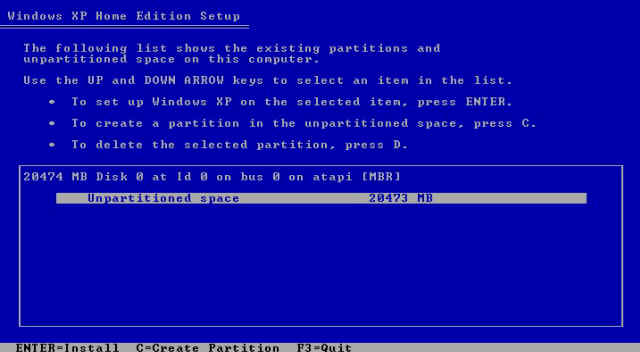
8. Choose your desired format for the partition space. I would recommend NTFS for its additional features. You have the option for either a quick or full format. A quick format does not scan the disk for bad clusters and installs. A full format first scans the hard drive for errors and does not write over those spots, so I would recommend the full format.
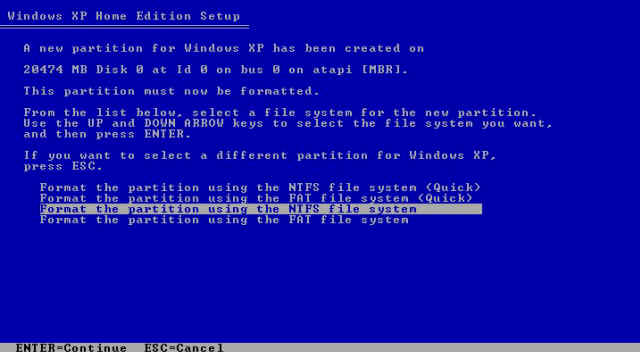
9. Wait as XP formats the partition
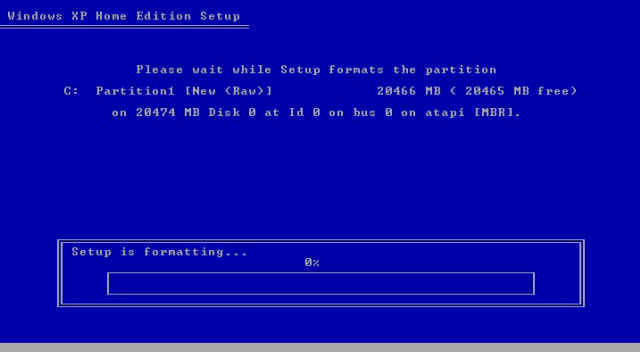
Page 3