Sometimes, your Internet Service Provider (ISP) or someone else changes the title of Internet Explorer. Or, you may want to change the title to something else. Before doing this, please backup the registry (
tutorial) and make sure that it does not violate your ISP's contract.
1. Click Start | Run
2. Type regedit and click OK
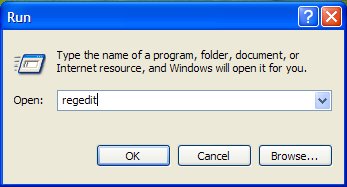
3. Navigate to the following (it's like opening folders in My Computer or Windows Explorer): HKEY_CURRENT_USER\Software\Microsoft\Internet Explorer\Main
4. If there is already a "string value" in the right pane named "Window Title" please skip to step 5.
a. Otherwise, right-click in the white space on the right-hand side and select New | String Value
b. In the text area, type Window Title
5. Right-click on the string
Window Title and select Modify
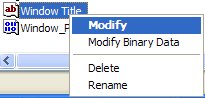
6. In the Value data text box type the name you wish to appear as the window title.
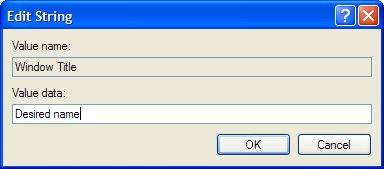
7. Click OK and exit the Registry Editor. You will have to restart Internet Explorer before the change takes place.