Internet Explorer usually goes to a certain location (such as My Documents) when you download something. However, I like to keep things more organized and I have a folder called "downloads" that has several subfolders that I point IE to. This tutorial will show how to do so. It involves editing the registry, so please back it up first (tutorial
here).
1. Go to Start/Run and type
regedit to open the Registry Editor.
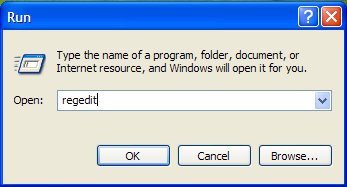
2. Navigate to the following key (like folders in Windows Explorer / My Computer):
HKEY_CURRENT_USER\Software\Microsoft\Internet Explorer
3. If there is a Download Directory string, please skip to step 4
a. Create a new string (right-click in a blank space, hover over New-> and click String value.
b. For the name, type Download Directory
4. Right-click the Download Directory string and click Modify
5. Type the desired directory (ex. C:\Downloads) and click OK
6. Close the Registry Editor and restart Internet Explorer if it is open.