This tutorial will help you configure Windows XP to automatically login to your computer when you start it up. For security purposes, I do not recommend automatically logging into your computer as an Administrator.
1. Go to the Start Menu and click Run
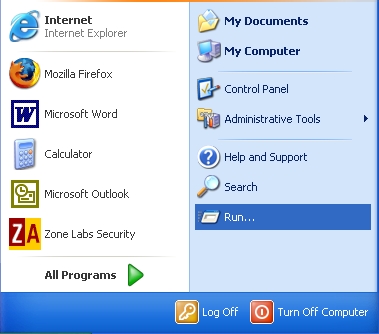
2. In the Run text box, type control userpasswords2 and click OK
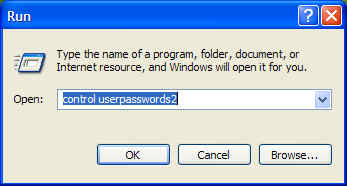
3. Uncheck the checkbox that says 'Users must enter a user name and password to use this computer.'
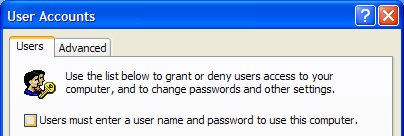
4. Click the Advanced tab and uncheck 'Require users to press Ctrl + Alt + Delete' if it is checked.
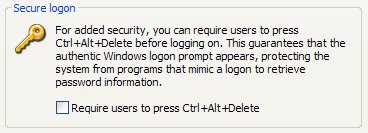
5. Click OK
6. When the dialogue box pops up, type in your username and password (if you do not have a password, leave it blank)