By default, Windows Vista highlights the folder and/or shorcut(s) of newly installed programs. To turn it off, follow these steps:
1. Right-click the Start Menu and click "Properties"
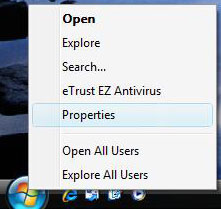
2. Click the "Customize..." button
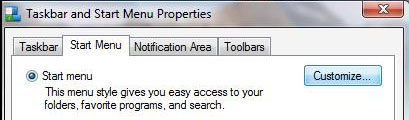
3. Scroll down until you see "Highlight newly installed programs" (almost half down the list)
4. Uncheck it
5. Click OK
6. Click OK