By default, Vista does not show folders and files marked as "hidden." To change this, follow these steps:
1. Click the Start button

2. Open the Control Panel
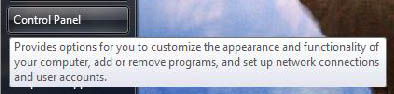
3. Click "Appearance and Personalization"
4. Click "Folder Options"
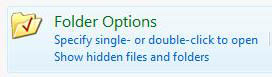
5. Click the View tab

6. Under "Hidden files and folders" select the "Show hidden files and folders" radio button.
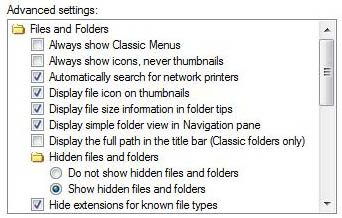
7. Click OK