The System Administrative Tools have some useful shortcuts in them. To put a menu with the shortcuts on the Start Menu, follow these steps:
1. Right-click the Start Menu and click "Properties"
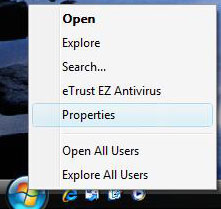
2. Click "Customize..."
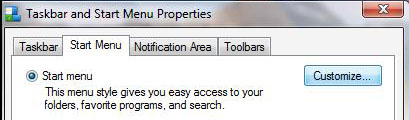
3. Scroll down to "System Administrative Tools" (bottom) and which choice you would like: showing it on the Start Menu & All Programs, showing it in only the All Programs Menu, or not showing it at all.

4. Click OK
5. Click OK