Internet Explorer 7 does not show the "classic" menu from the previous version by default. All the functions of it are still available, but some prefer the menu until they get accustomed to the new interface. To show the classic menu:
1. Open Internet Explorer
2. Click "Tools"
3. Hover the cursor over Toolbars
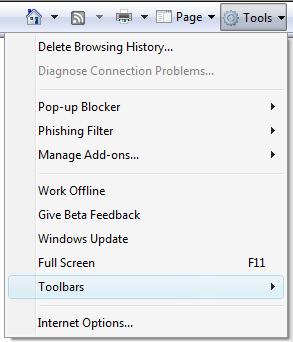
3. Check "Classic Menu"
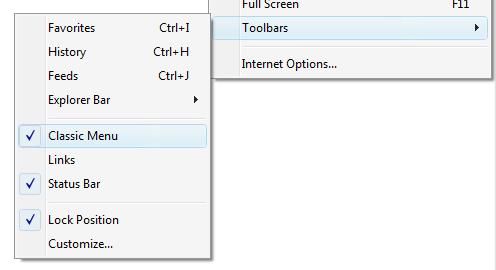
If you would like to remove the classic menu, just uncheck it.